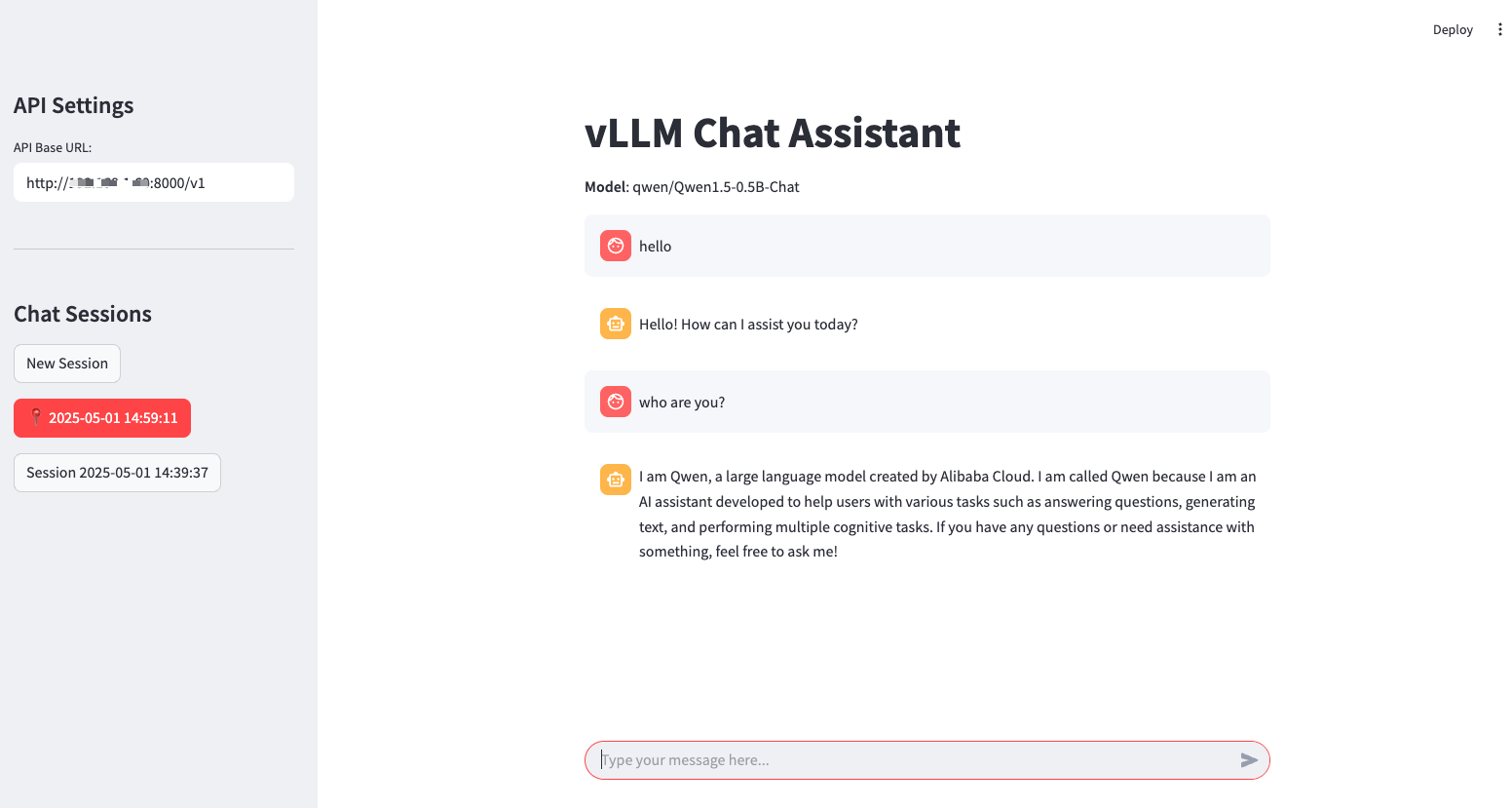Streamlit¶
Streamlit lets you transform Python scripts into interactive web apps in minutes, instead of weeks. Build dashboards, generate reports, or create chat apps.
It can be quickly integrated with vLLM as a backend API server, enabling powerful LLM inference via API calls.
Prerequisites¶
Set up the vLLM environment by installing all required packages:
Deploy¶
-
Start the vLLM server with a supported chat completion model, e.g.
-
Use the script: examples/online_serving/streamlit_openai_chatbot_webserver.py
-
Start the streamlit web UI and start to chat:
streamlit run streamlit_openai_chatbot_webserver.py # or specify the VLLM_API_BASE or VLLM_API_KEY VLLM_API_BASE="http://vllm-server-host:vllm-server-port/v1" \ streamlit run streamlit_openai_chatbot_webserver.py # start with debug mode to view more details streamlit run streamlit_openai_chatbot_webserver.py --logger.level=debug